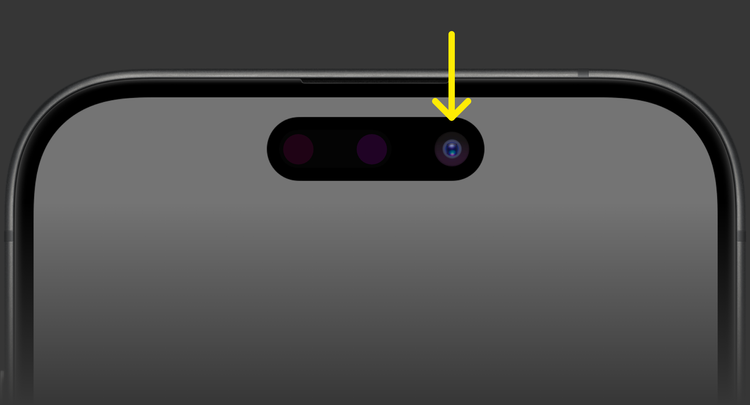Measurement Accuracy
A paper diffuser has several limitations that affect measurement accuracy:
- Inconsistent light transmission: Each paper differs in light transmission based on weight, manufacturer, and lot number. While the app uses an average value to calculate light intensity, your specific paper may deviate from this average. The diffuser accessory on the other hand has a known transmission and thanks to advanced manufacturing processes, variations between units are minimal.
- Non-homogeneous structure: Paper allows varying amounts of light to pass through depending on where it's exactly placed over the camera. The diffuser accessory, by contrast, scatters light evenly thanks to its homogenous material. In combination with the in-app placement help it can be perfectly centered over the camera.
- Poor cosine response: Due to its thinness and composition, paper doesn't optimally deflect light from different angles. This is particularly problematic when measuring in confined spaces with reflective walls or in an outdoor environment where light comes from multiple directions. The diffuser accessory is cosine-corrected, ensuring accurate measurements regardless of the environment.
The most common cause of this is, that the app's settings have not been adjusted. Make sure you've configured the app to adapt for a paper diffuser or the diffuser accessory, depending on what you're currently using (see here). Unfortunately, it's impossible to detect this automatically.
The second common issue is that you are not using the exact paper weight as advised in the app which is 80 g/m² or 22 lbs.
And lastly, even if you got the settings right and chose the right paper you can still see differences in your measurements. This is because paper isn't a perfect diffuser for many reasons. Firstly, it can not be manufactured as precisely as required and will still vary in translucency depending on the manufacturer and production batch. Secondly, paper has a grainy structure, meaning its light transmission will vary depending on how you place it over the camera. Thirdly, the paper diffuser cannot properly correct for light hitting from different directions.
These uncertainties when using a paper diffuser are exactly why we've invested a lot of effort in engineering the diffuser accessory that fixes all the measurement errors described above (and more). You can trust measurements taken with the diffuser accessory. Share Answer
The second common issue is that you are not using the exact paper weight as advised in the app which is 80 g/m² or 22 lbs.
And lastly, even if you got the settings right and chose the right paper you can still see differences in your measurements. This is because paper isn't a perfect diffuser for many reasons. Firstly, it can not be manufactured as precisely as required and will still vary in translucency depending on the manufacturer and production batch. Secondly, paper has a grainy structure, meaning its light transmission will vary depending on how you place it over the camera. Thirdly, the paper diffuser cannot properly correct for light hitting from different directions.
These uncertainties when using a paper diffuser are exactly why we've invested a lot of effort in engineering the diffuser accessory that fixes all the measurement errors described above (and more). You can trust measurements taken with the diffuser accessory. Share Answer
Screen protectors with a notch or hole for the camera do not affect measurements and pose no issues.
For protectors covering the camera, potential impacts vary and cannot be predicted. If you don't measure what you expect, utilize the in-app calibration options to compensate for the screen protector's effects. Share Answer
For protectors covering the camera, potential impacts vary and cannot be predicted. If you don't measure what you expect, utilize the in-app calibration options to compensate for the screen protector's effects. Share Answer